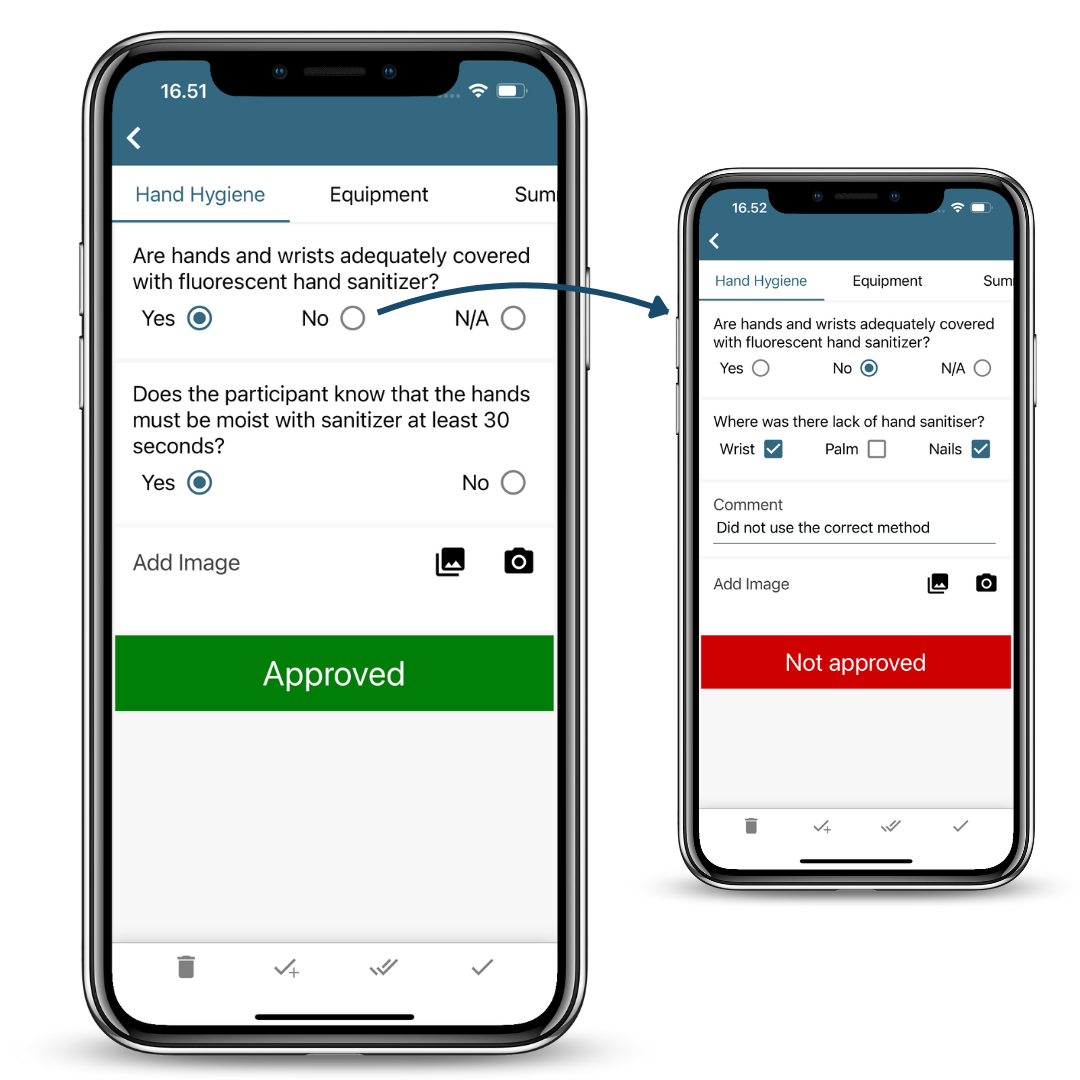
Mobile audit and inspection made easier
All the tools you need and more, in one app

Camera
Add or attach photos to your registration for your report. Draw on them to highlight important details.

Comment
Write or dictate text to your report.

Calculator
Automated calculations, complex or simple

Dropdown menu
Ease the typing task, by using predefined response options.
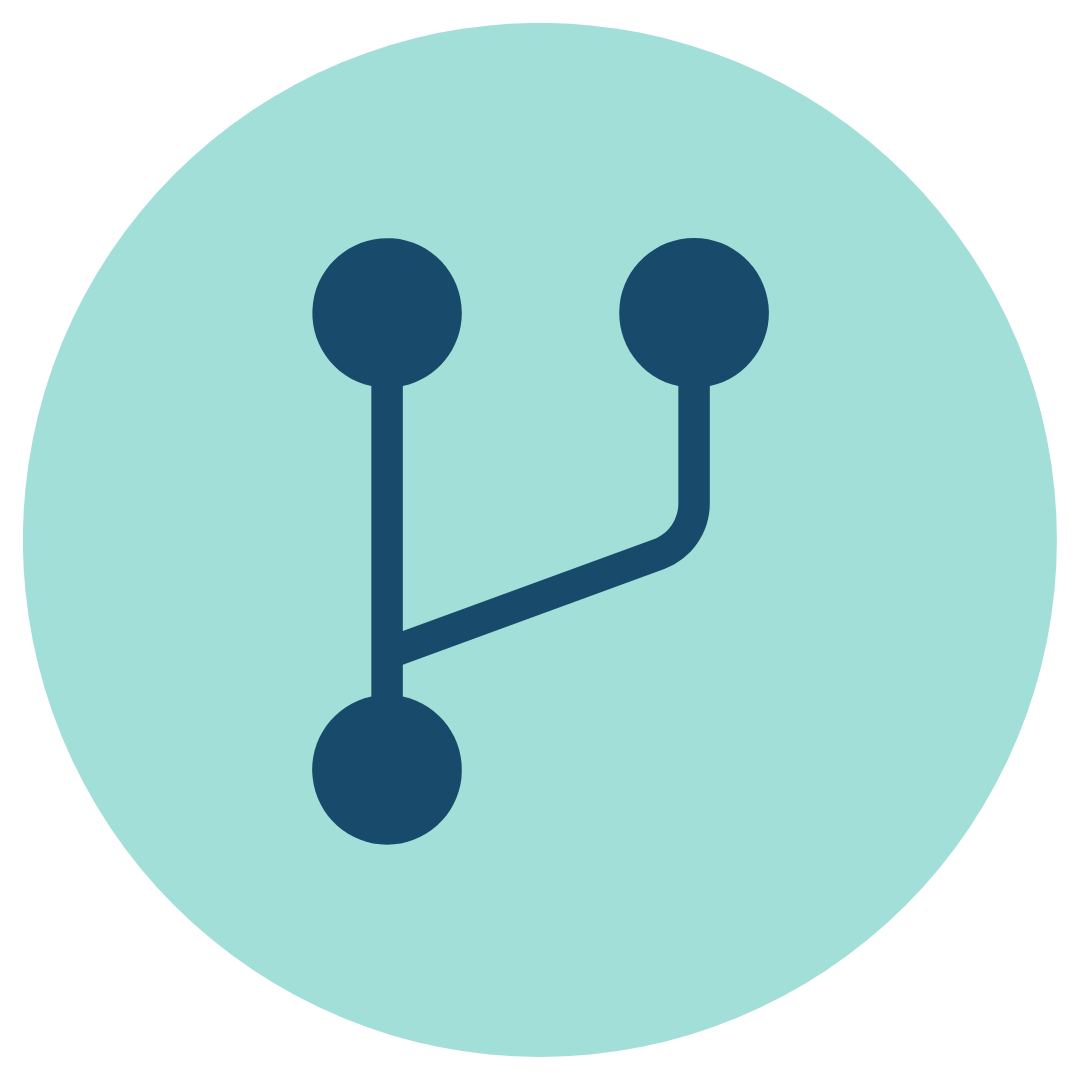
Branch
Make logical choices and only display relevant data collection points.
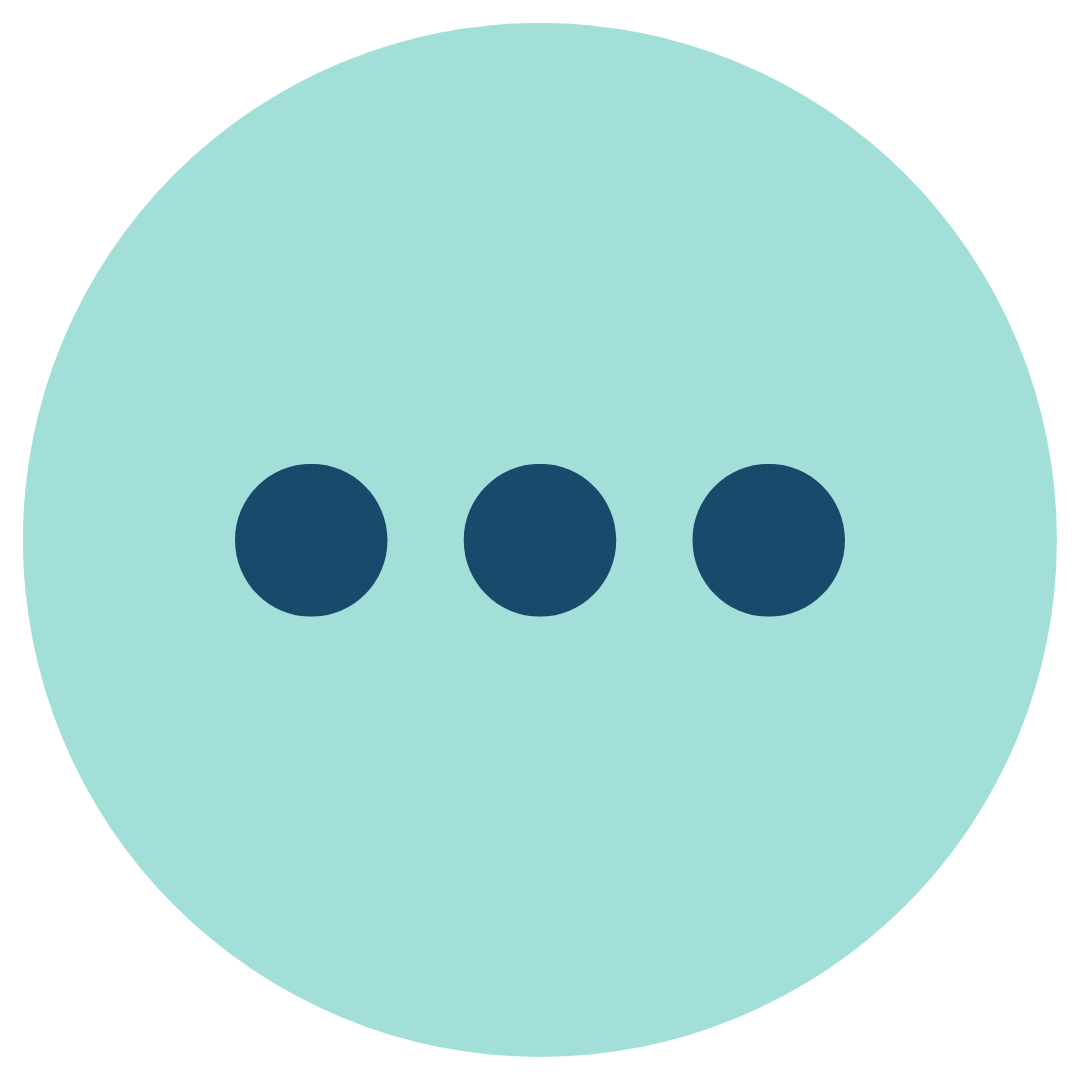
And more!
We have at least 12 other tools to ease reporting, data collection and documentation.
Ask us any time.

No code
No matter what IT skills you have, it is our belief that you will be able to use QReport. We have made creating app templates - which is like creating mobile apps specifically documentation and reporting - in the software solution user friendly by packaging the code behind the functionality that will run on the mobile device into visual boxes (called components) that are then simply dragged and droppe onto an image of a mobile device to display how the app will look in real life. That also means you can create both super-simple and very complex apps yourself to ensure they match the abilities and needs of mobile users. It's inspired by and kind of like playing with those famous plastic bricks.
With the software subscription you will naturally be offered training in both the app template designer and in using the app itself to get you off to a good start and let you make the most of the software.
Design by drag and drop
Using a variation of tools/functionalities you can customise the templates to your needs. The templates can be used over and over again and will be the basis of your data collection when you register. There is no upper limit to the number of templates you can have in operation at any given time.
Reports

Flexibility in creating app templates requires flexibile report design, which will give you the opportunity to get a personalized, professional look, logo and lay-out for your reports if you want more than the standard report designs we have prepared. Data is hosted in a very secure server environment, whilst being available globally at the same time. This means you can securely generate and send your rapports as PDF's directly to the recipient per email from anywhere in the world at any time, as long as you have an internet connection.
Healthcare
For the health care sector we provide audit templates to maintain and improve quality within hand hygiene, infection hygiene, cleaning, occupational risk assessment and a host of other areas, where digitalizing with QReport has documentable and solid improvements within hygiene, quality and time consumption, and is usesd both i hospitals and in the rest of the primary care sector.
Sustainability
Within sustainability we offer the digital tool our customers need to sell, produce, build, install, inspect, document and service for e.g. wind turbines, EV-chargers, heat pumps, waste recycling machinery, and more.
Valid documentation
To safeguard that the documentation value of collected data is not compromised, QReport automatically registers observations with user, time and GPS position data, with pictures, sounds, text, etc. in one document that can be reported directly to minimize the risk of reporting errors.

User
Every QReport user has a unique user-ID, which is attached to all registrariotns by the user

Time stamp
Time stamp with millisecond accuracy

GPS position
The position is fetched from the GPS of the mobile device
Quality assurance, data collection and mobile reporting
The process, once you have defined the needs that will govern the data collection. Step 1 must ensure that you collect effectively along the way. In step 2, the task and the template you want to use are selected - and the data collection is carried out. In step 3, the collected is reported; either in appropriate report formats or as data transferred to other systems. On a daily basis, steps 2 and 3 are used.

Design tailored apps with Drag & Drop
Firstly, the app templates, which form the framework for the audit process, are created. They can be designed simply and quickly on the computer with Drag & Drop. And don't worry: You only need to design app templates the first time you do a type of audit. And then again if you want to revise it over time.

Ready for inspection
The tailored app-template is used to create a case to be used for the audit (app template) downloaded to a phone/tablet, and the inspection can now begin. Take pictures, write comments, fill out checklists etc. The case can also be created on the phone/tablet, even if the user is offline.

Generate rapports with one click
The data collected with the phone/tablet synchronizes with the server, making it possible to generate a repport with the collected with just one click.
Integration
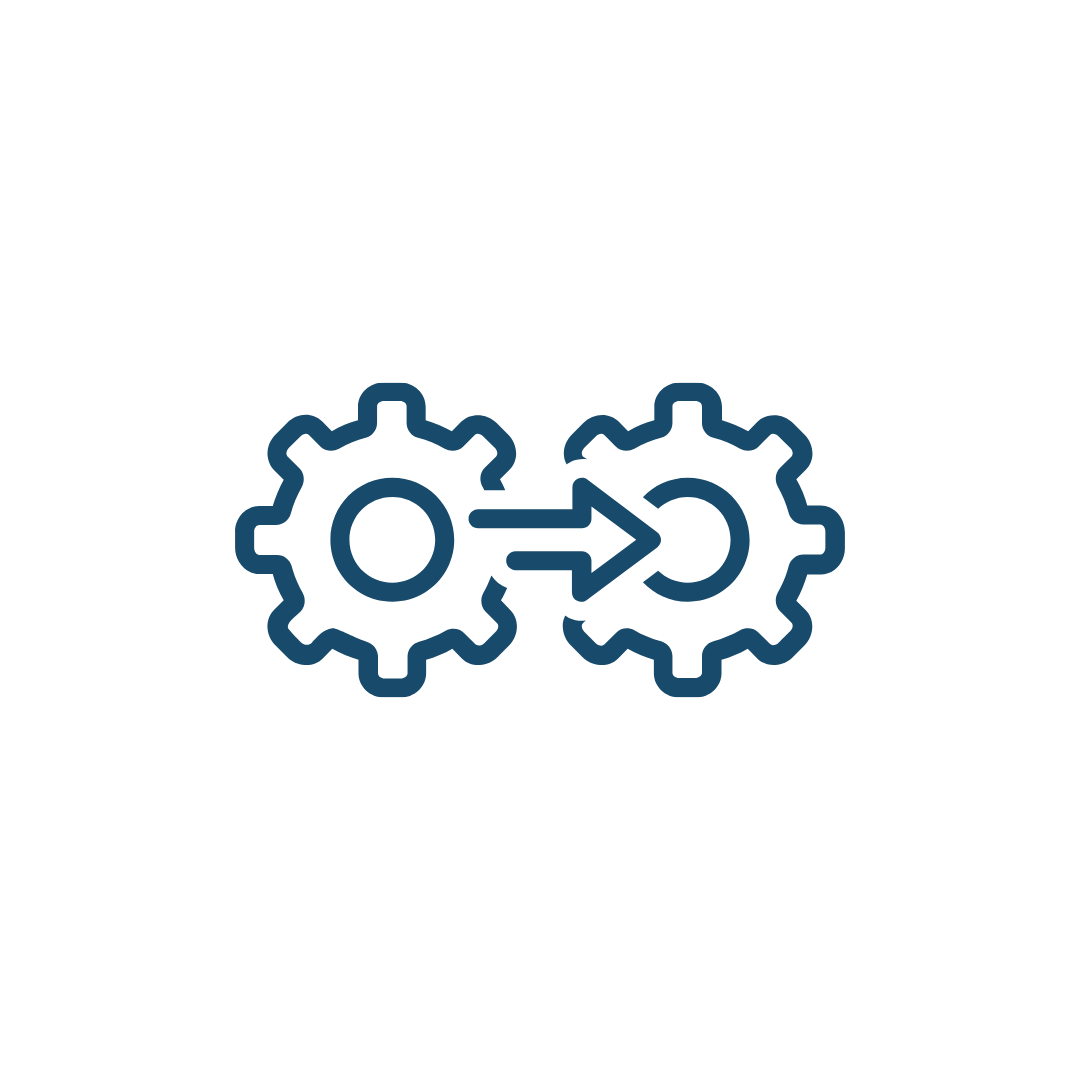
For customers requiring integration with other systems/solutions, QReport has a restful API that has so far managed to work with every solution, we have thrown at it. If integration with your ERP, CRM, Digital Contract solution, permission management (Single Sign-On) or other solutions - or simply a SharePoint, OneDrive or Azure - is required, we are up for the challenge! Typically, these types of integration are subscription-based to keep the uncertainty regarding the costs involved minimal for our customers.
We can connect QReport with other software you use
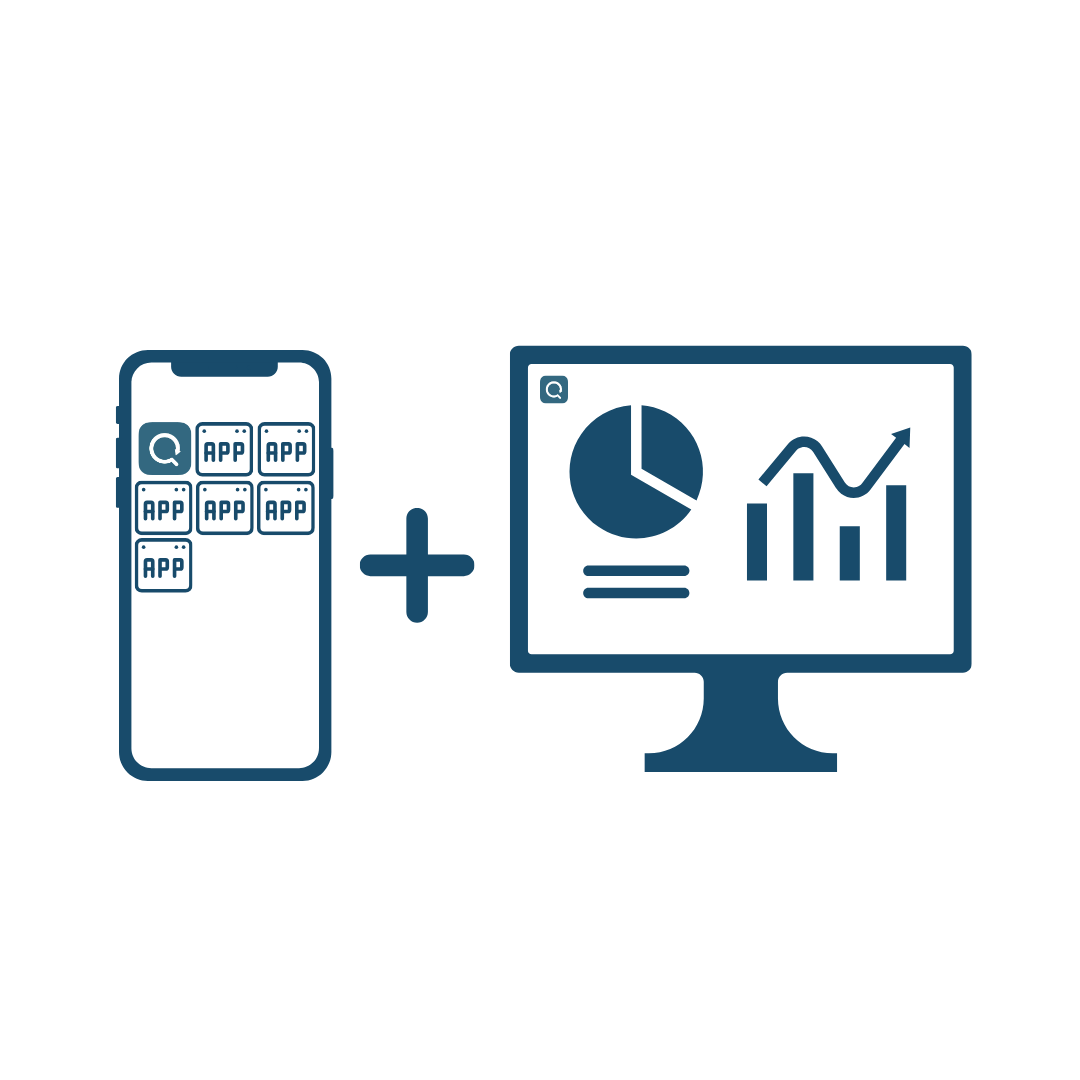
QReport
Platform
QReport can be used for both computers and mobile devices, so you can easily access the app anywhere, anytime.
Miracle Q-Inspect A/S
Ask us any time:
info@q-inspect.com
Call us for direct support:
+45 51 44 30 44
Privacy policy
Terms and conditions
Our location:
Miracle Q-Inspect A/S
Skanderborgvej 232
DK-8260 Viby J
Denmark



